Step 1
Tap the profile icon.
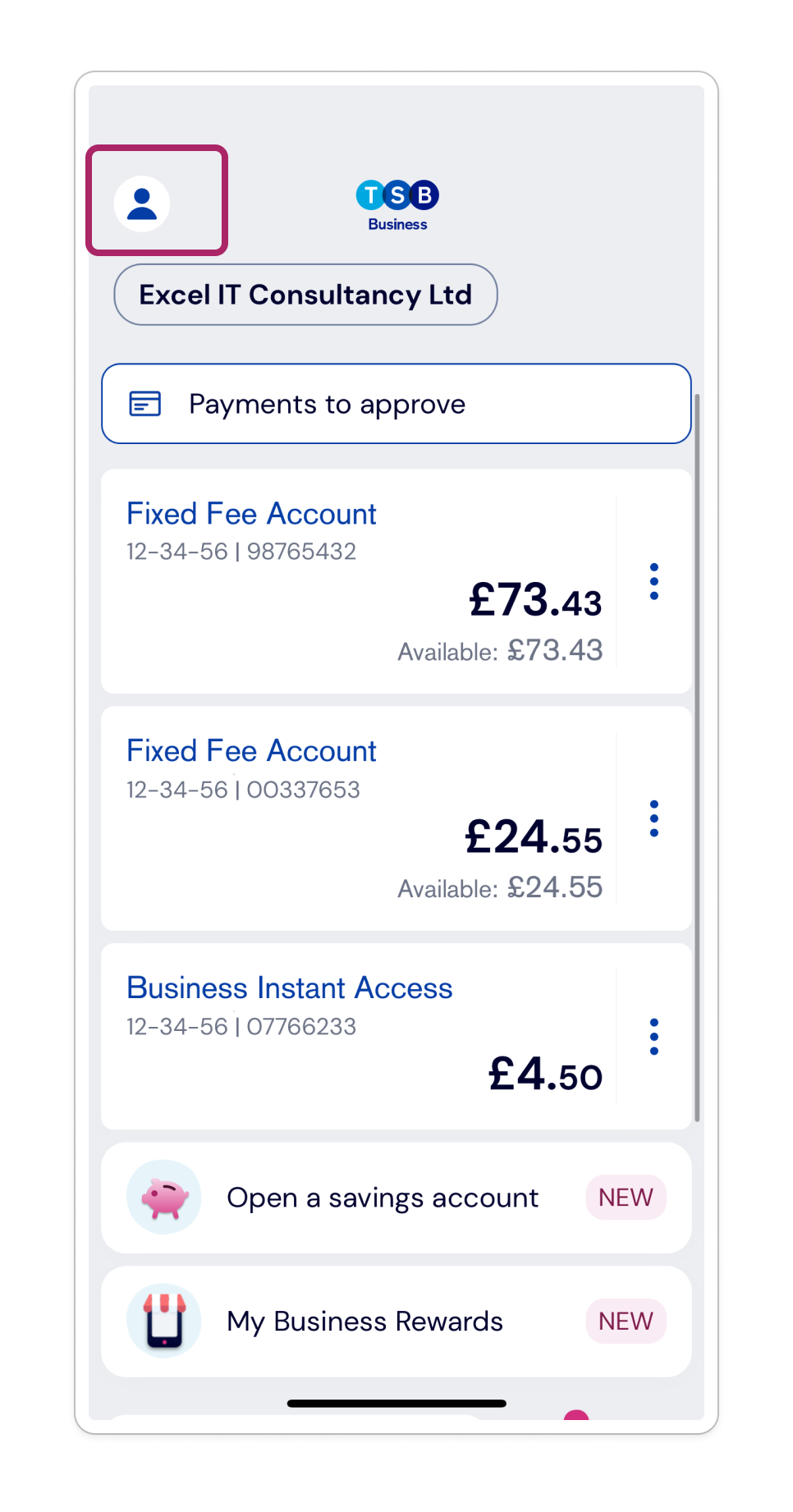
Follow these steps to change your address using the TSB Business Banking App.
Step 1
Tap the profile icon.
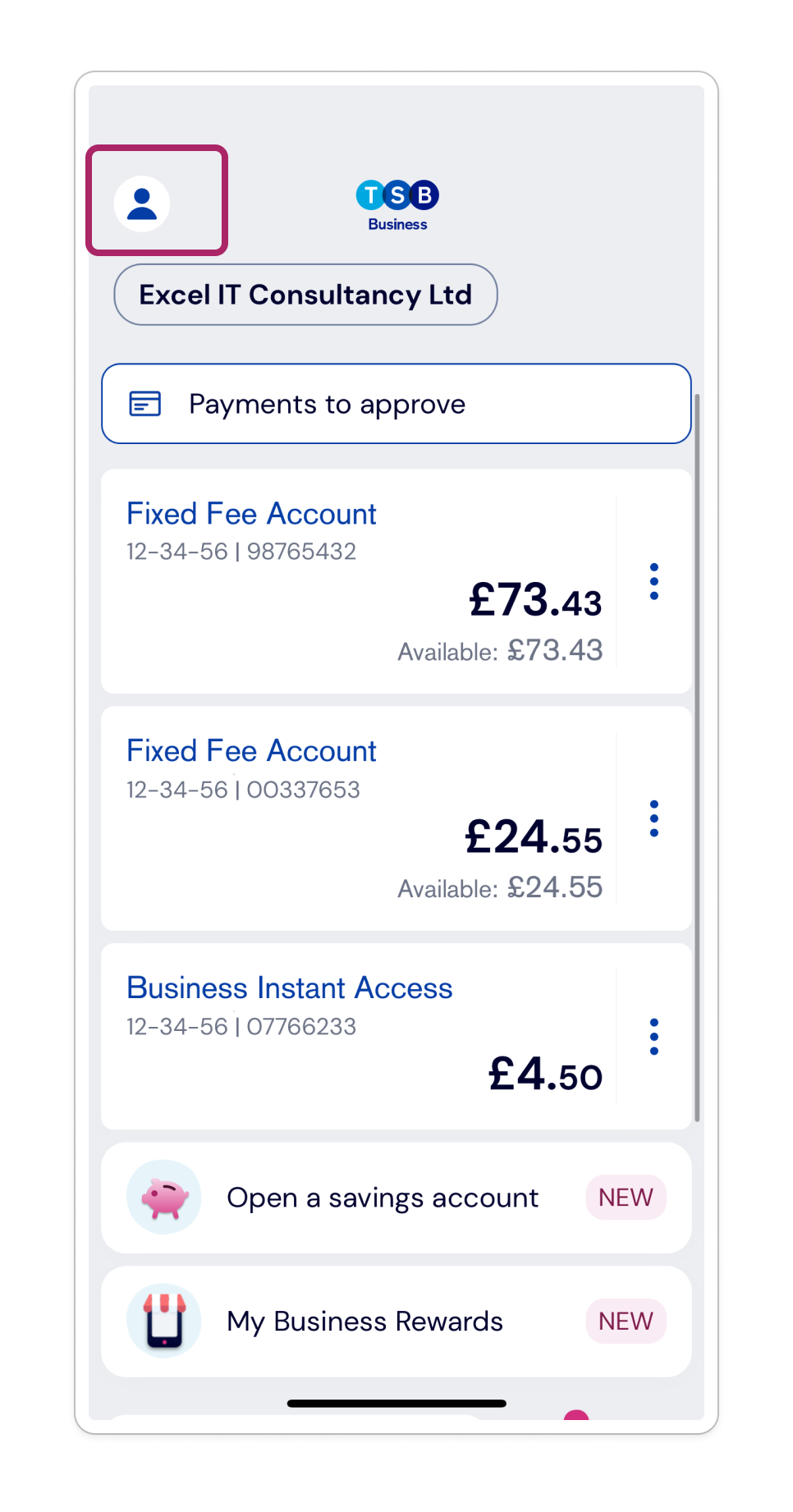
Step 2
Tap ‘Chat to us’.
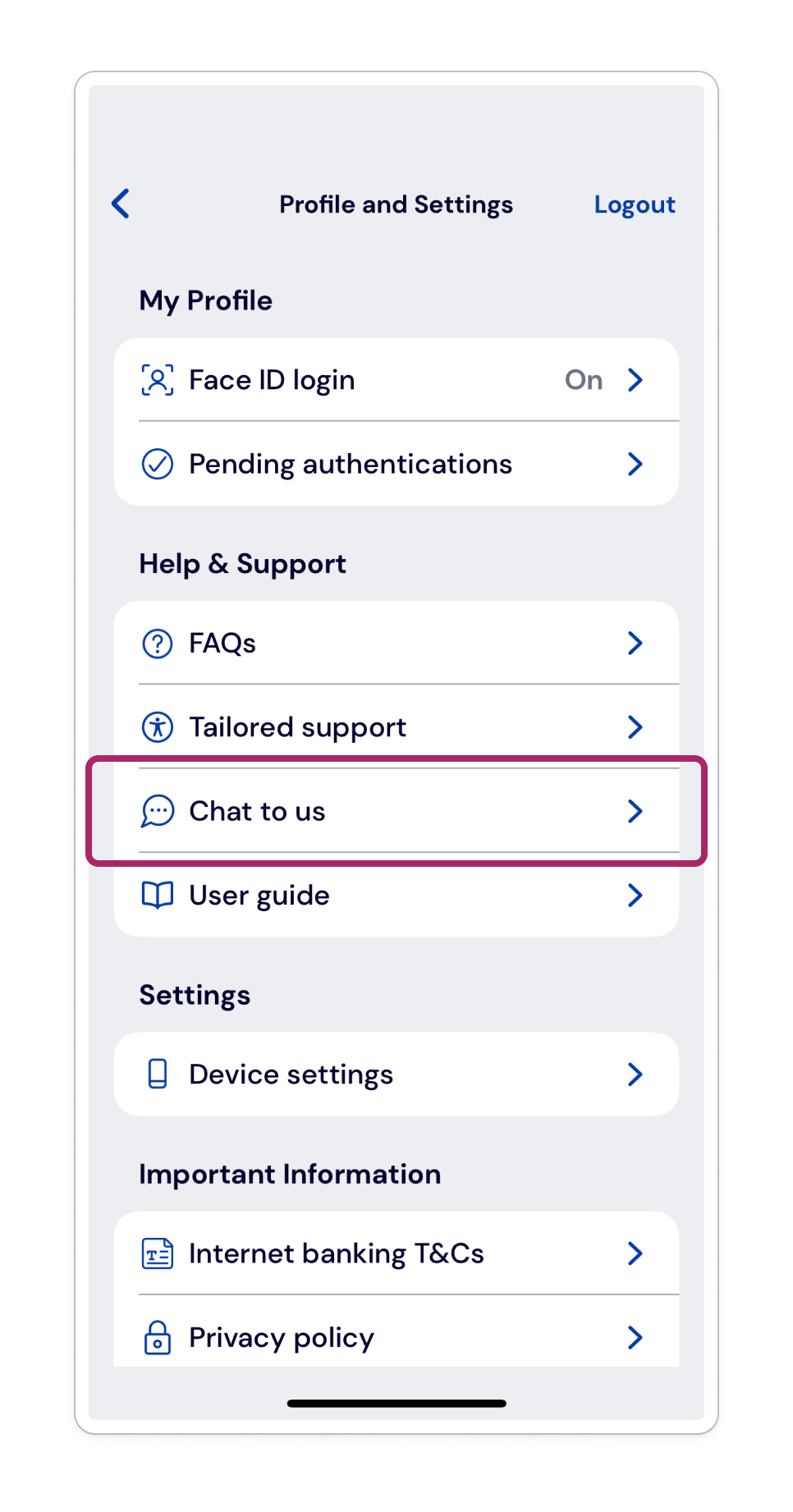
Step 3
Type ‘Change address’ to get started.
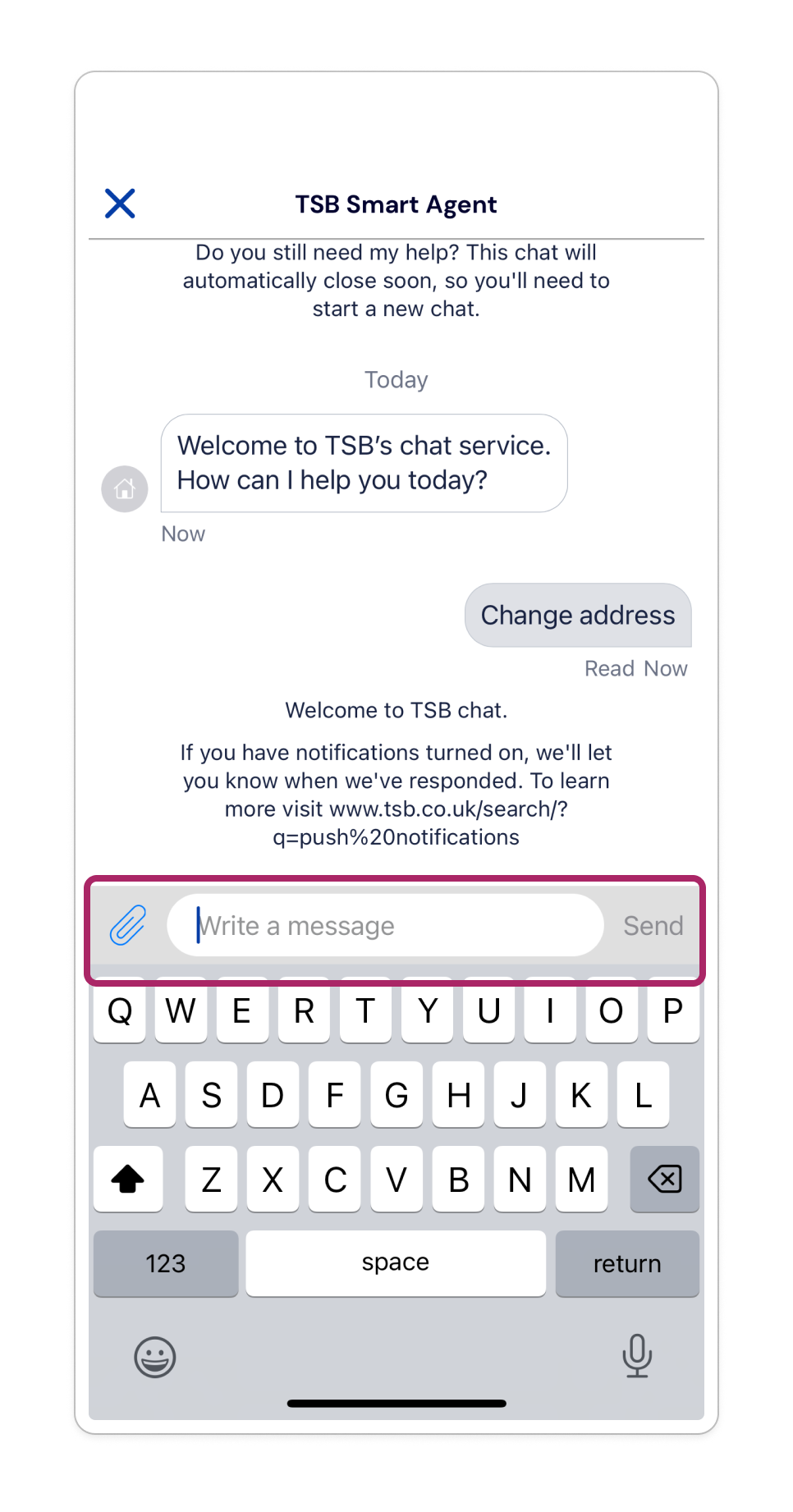
Not using the TSB Business Banking App yet? Learn more about the app or download it now.
Need further help? Visit our Help & Support page.