Step 1
Tap the profile icon
Here’s how to change your marketing preferences in the app.
Step 1
Tap the profile icon
Step 2
Tap ‘Communications’
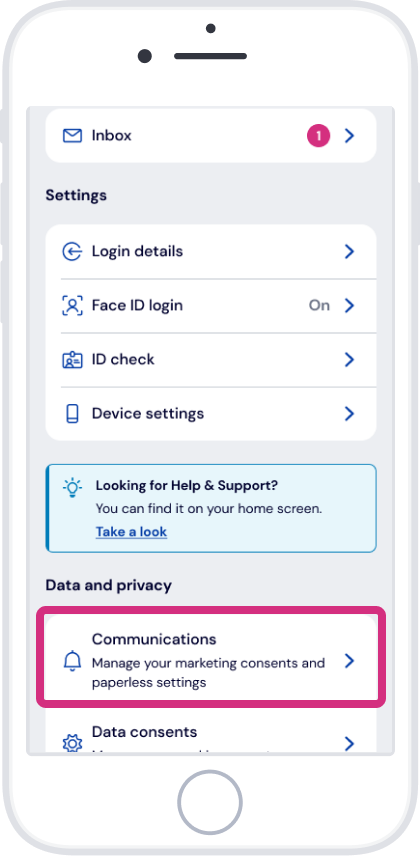
Step 3
Tap ‘Marketing consents’
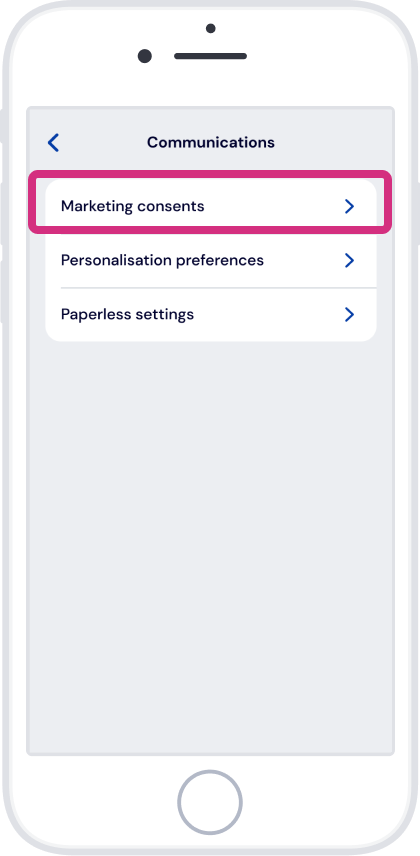
Step 4
Toggle consent on/off and tap ‘Save preferences’
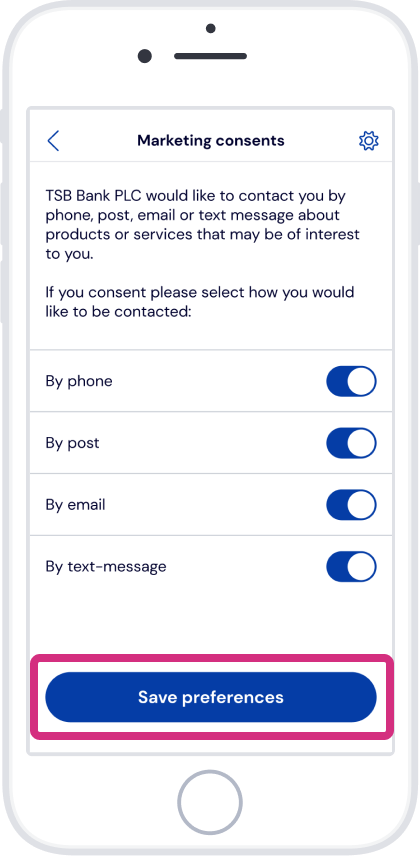
If you need help with anything else, search for it on Help & Support.

If you need help with anything else, search for it on Help & Support.