Step 1
Tap ‘Move money’
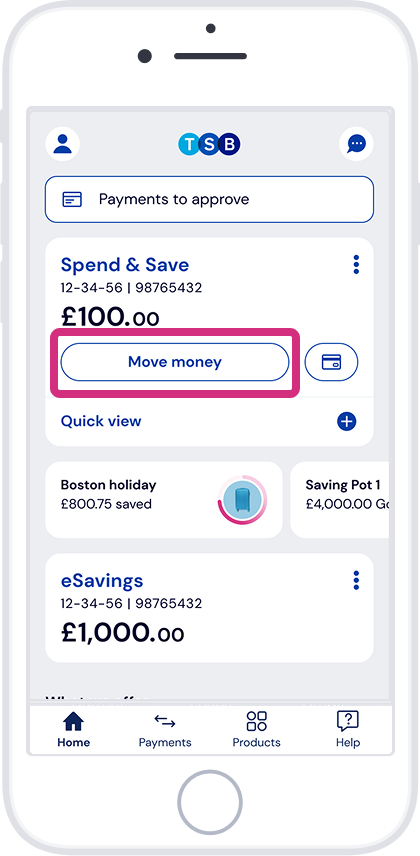
Here’s how to move money between your accounts using the app.
Step 1
Tap ‘Move money’
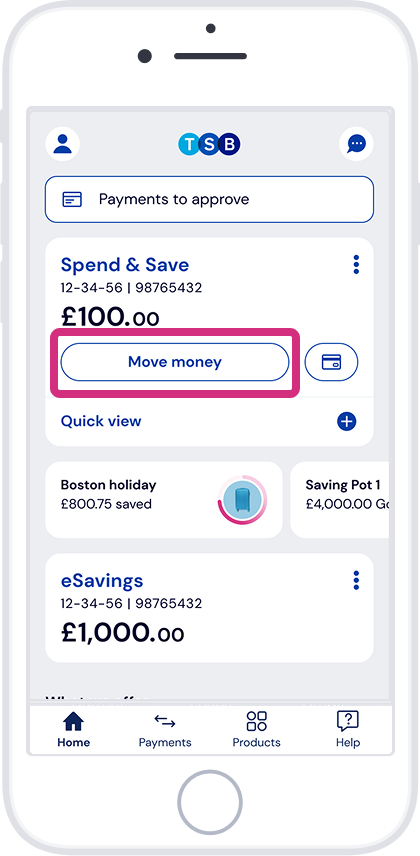
Step 2
Tap ‘Move between my accounts’
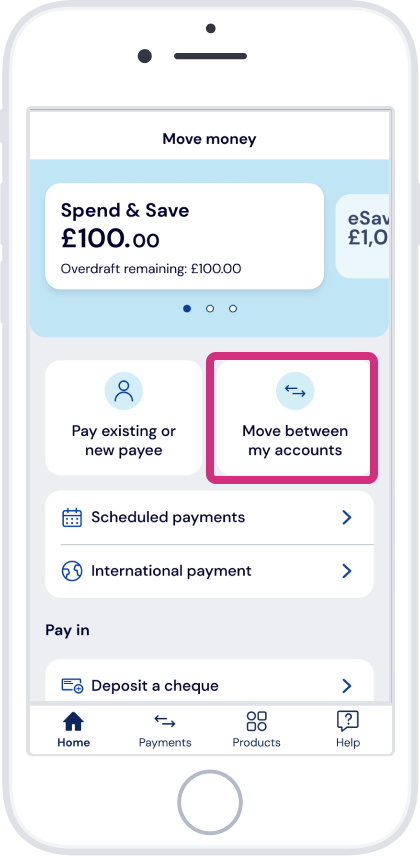
Step 3
Choose the account you want to move money to
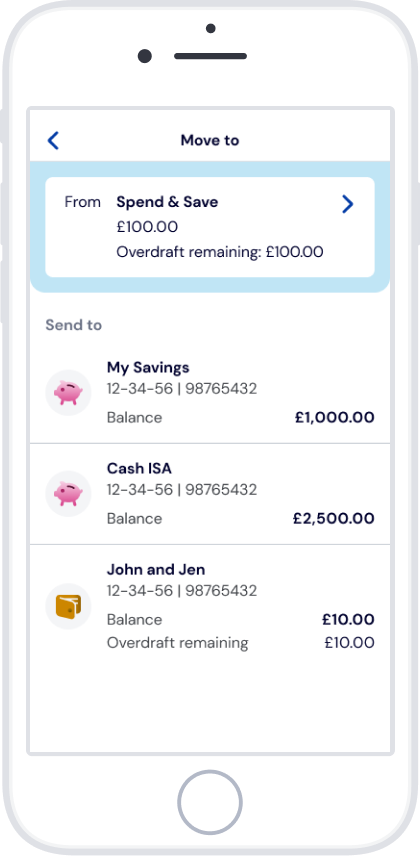
If you need help with anything else, search for it on Help & Support.

If you need help with anything else, search for it on Help & Support.