Step 1
Tap the card icon on the home screen
Here’s how to report your card lost or stolen in the app.
Step 1
Tap the card icon on the home screen
Step 2
Select ‘Report as lost or stolen’
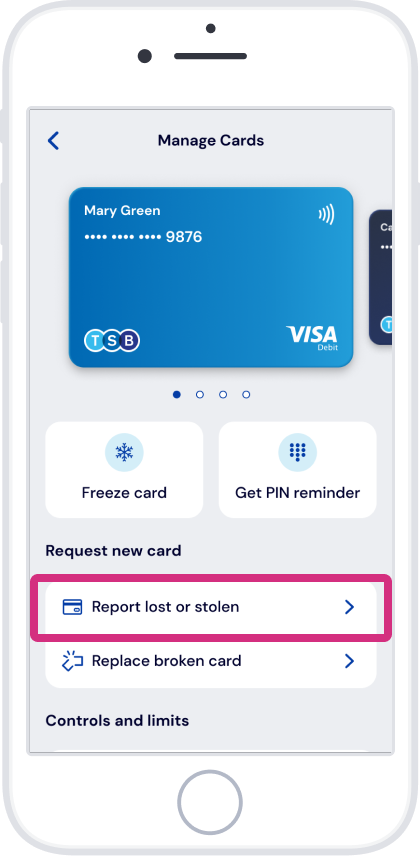
Step 3
Review next steps and tap ‘Continue’
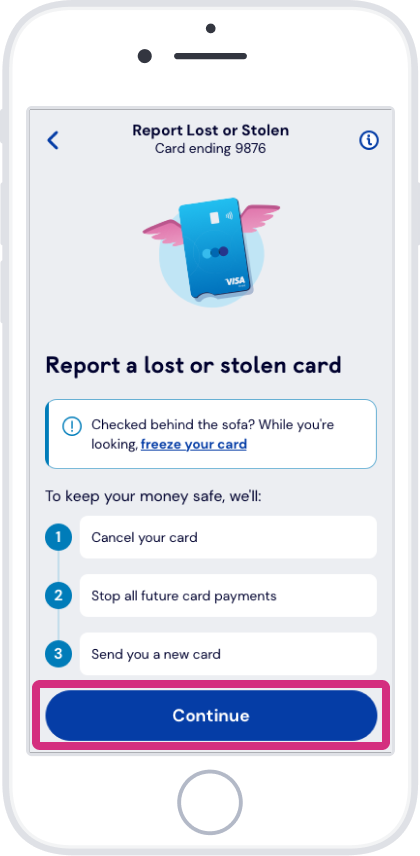
Step 4
Select ‘Lost’ or ‘Stolen’ and tap ‘Continue’ then follow the instructions on screen
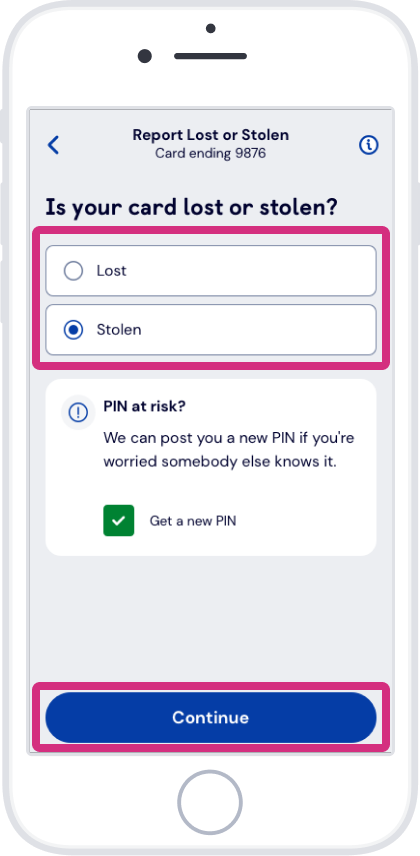
If you need help with anything else, search for it on Help & Support.

If you need help with anything else, search for it on Help & Support.